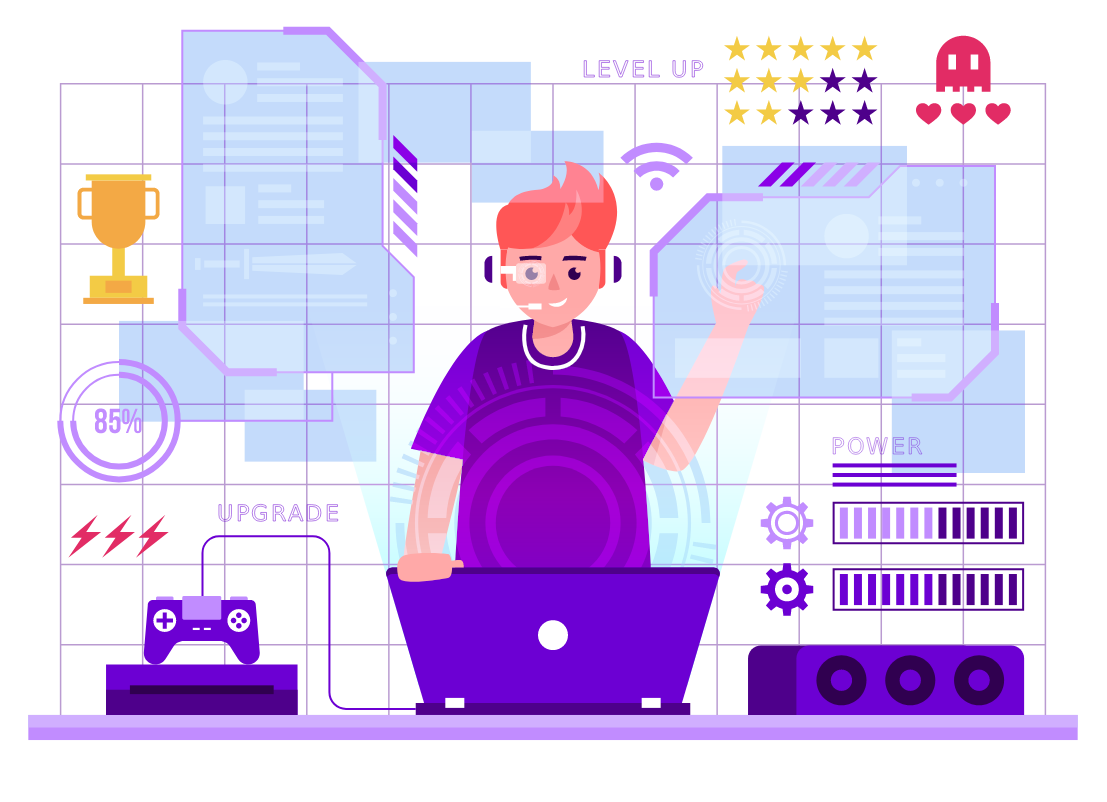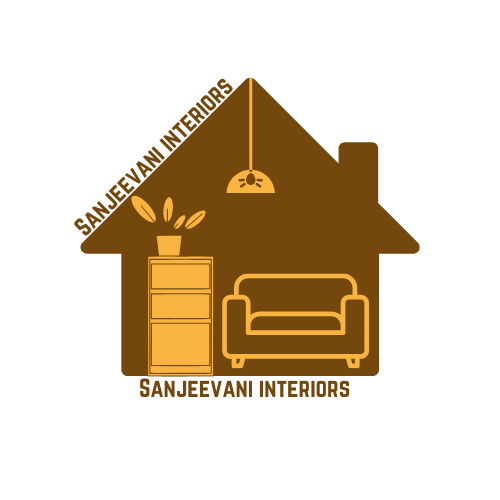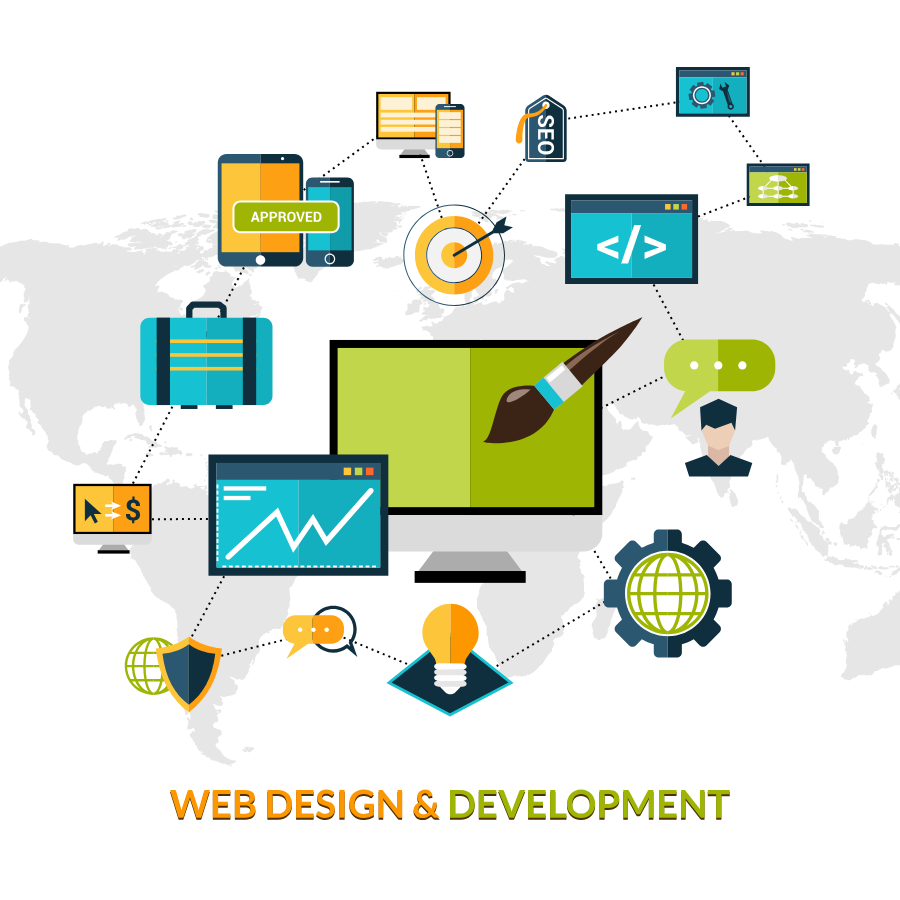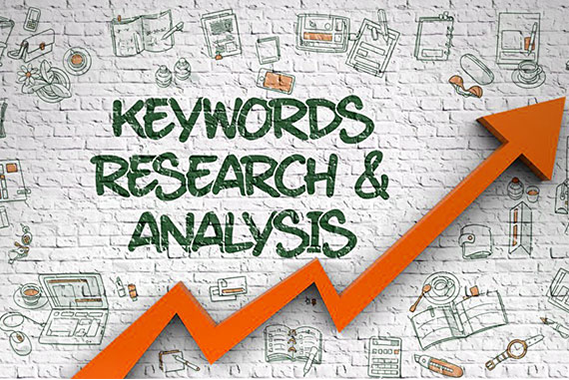Best place for website development and designing. Mr. Sanjay did a fantastic work even on a very short notice period. My website is looking quite better than I expected. I highly recommend First Point Creations for all your website needs.
 Uday Singh Solanki
Uday Singh Solanki
Founder
They have an experienced team of developers. On time project completions . Will rate 5 out of 5 stars.
 Axnode Immigration
Axnode Immigration
Founder
I had my website created by this company and I'm very satisfied with the result. The design is clean and professional, and they provided helpful information and support whenever I needed changes. What I appreciated the most was their quick and easy communication throughout the process.
 오정석
오정석
Founder
I had great experience with First Point wbe Design. Mr. Sanjay and his team did a fabulous job. My website is looking better than I expected.
 Dharmendra singh
Dharmendra singh
Founder
Very professional, prompt & good team of designers. Totally satisfied 👍
 vishal khanna
vishal khanna
Founder

Address
7/5, Corella Rd,
Green Valley,
NSW 2168
AUSTRALIA
Get
Directions

Address
2272 Latham St,
Apt 1, Mountain View,
California 94040, USA
Get
Directions
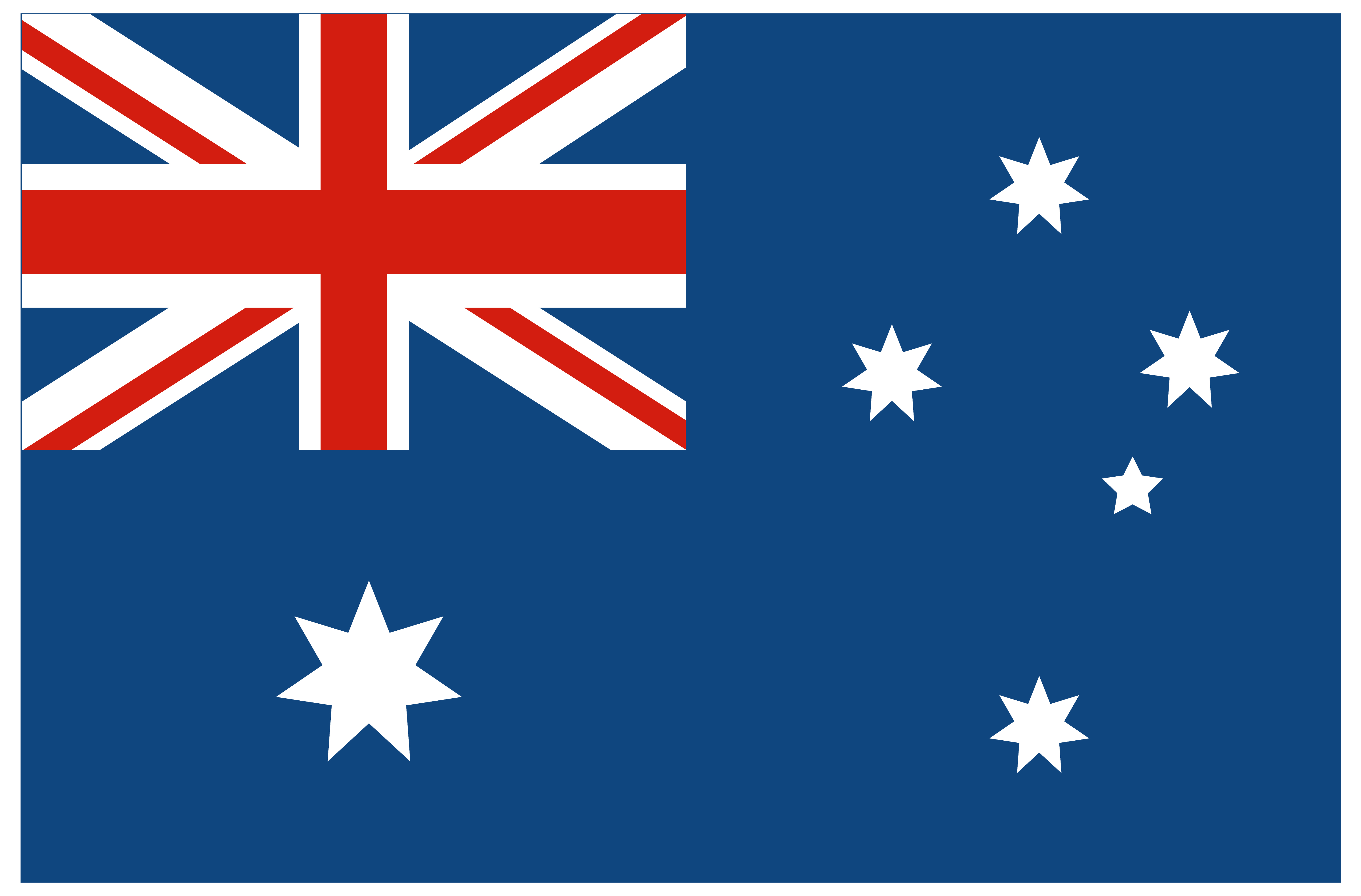



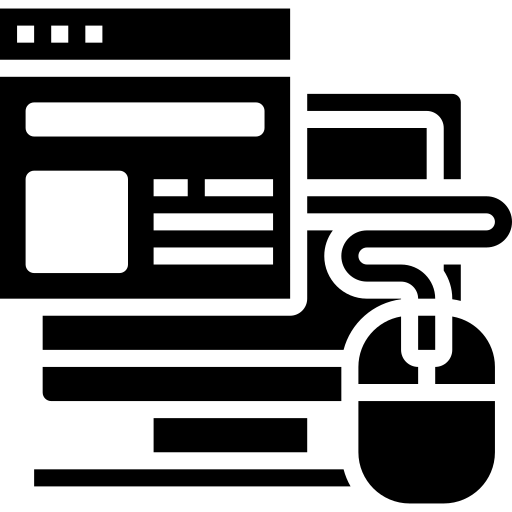 Web Designing
Web Designing 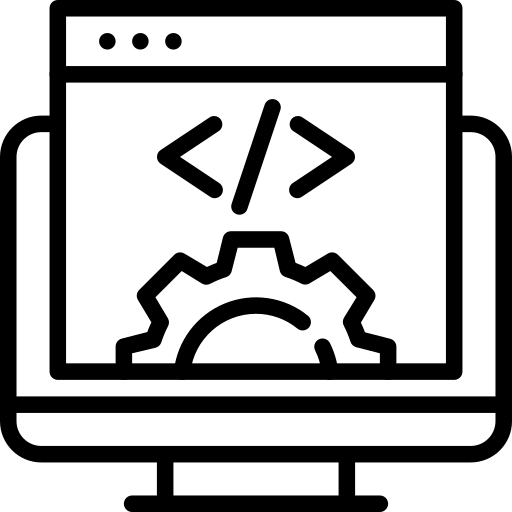 Website Development
Website Development 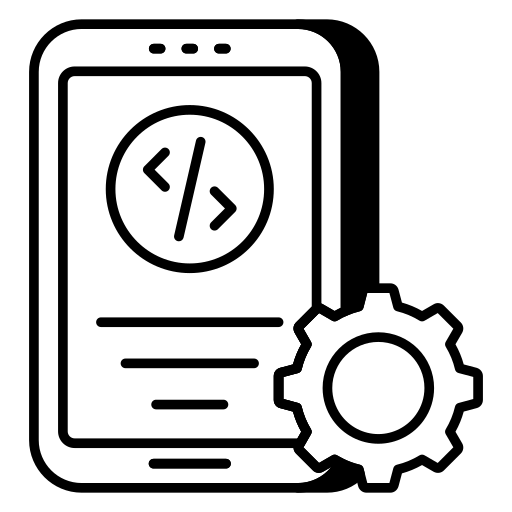 Mobile App Development
Mobile App Development 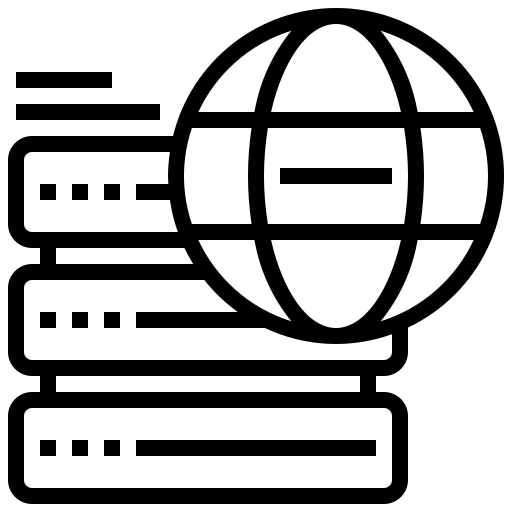 Web Hosting
Web Hosting 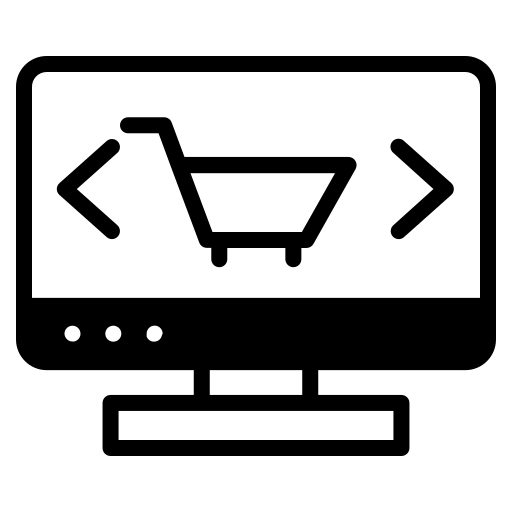 Ecommerce Development
Ecommerce Development 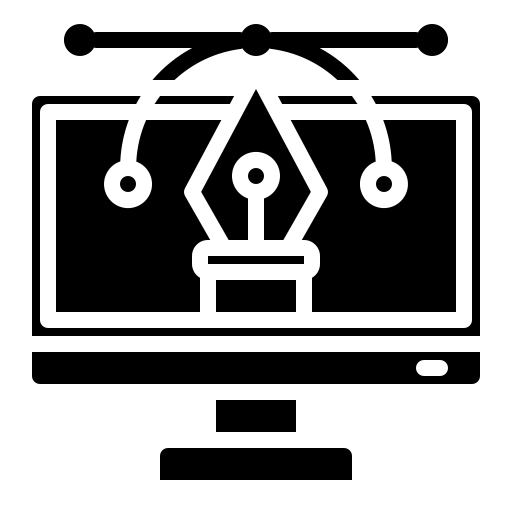 Graphic Designing
Graphic Designing